Frequently Asked Questions
Have a question that isn't answered here? Contact us!
Have questions about TAA's website? Here are some commonly asked questions and their answers. If you have a question that isn't listed here, please contact us!
Jump To:
Your TAA Account & Logging In
I need to create an account on TAA's website.
Click here to create a new account. Follow the prompts and you'll be logged in in no time! Remember, if you work onsite, your "Parent Company" should be your Property.
I'm trying to login or reset my password but I get an error that says I don't have an account and I think I do.
The most common solution is that you used a different email (like a personal email or an old work email) as your username even though your current professional email is set as your contact email. (This is the recommended setup.) We suggest using an individual/personal email as your username just in case your work email changes or you switch properties/companies, since your profile stays with you no matter where you work. We link your profile to your current property or company so you can register online and invoice your company and your profile will keep up with your event/class attendance history. If you still need assistance, please contact us!
Your Profile & Staff
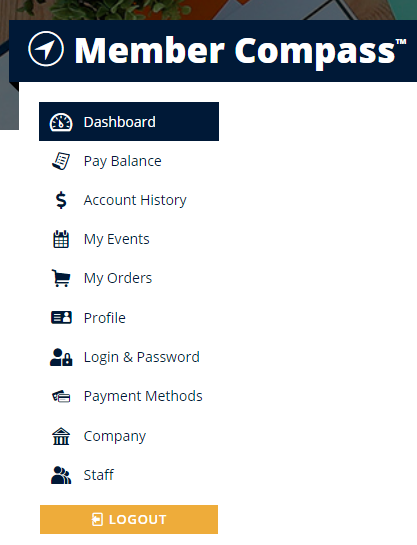
Updating Your Company Profile & Staff
Once logged in, you may want to update your company's profile or update your staff list. Both require you to have "Management Access" to your Member Compass. When viewing your Member Compass, if you have tab labeled "Staff", you already have Management Access. (See screenshot for an example.) If you do not believe you have the correct access level, please contact us at taa@triangleaptassn.org.
What is "Management Access" and how do I get it?
"Management Access" gives higher access to existing staff. It will allow that person to see all invoices for the company, edit company information, and add/remove/edit
staff members. Management Access can be given by a TAA Staff member or any other employee with Management Access. Contact us if you need assistance.
How do I add/remove/edit staff members?
Click here for details on how to update your staff. Please remember you need to have Management Access to have the ability to edit staff. If you do not believe you have the correct access level, please contact us at taa@triangleaptassn.org.
My company is a Supplier Member and our profile changes (logo, description, email, website, etc.) are not showing up in the directory, why?
Supplier Companys have two types of profiles, basic and featured. All TAA members have a basic profile included with their membership. You have the option to upgrade your profile to a "featured" profile. Click here to learn more about the basic vs featured profile. Some information will not show up if your company has a basic profile.
I've upgraded my company's profile to a featured profile - now what do I do?
Click here for details on how to update your company's upgraded profile.
Where can I download my CEC (Continuing Education Credit) report?
Your CECs are tracked based on your attendance and you can download your report at any time from your Member Compass. Member Compass > My Events > Continuing Education Report (See screenshot below)

Paying Invoices Online
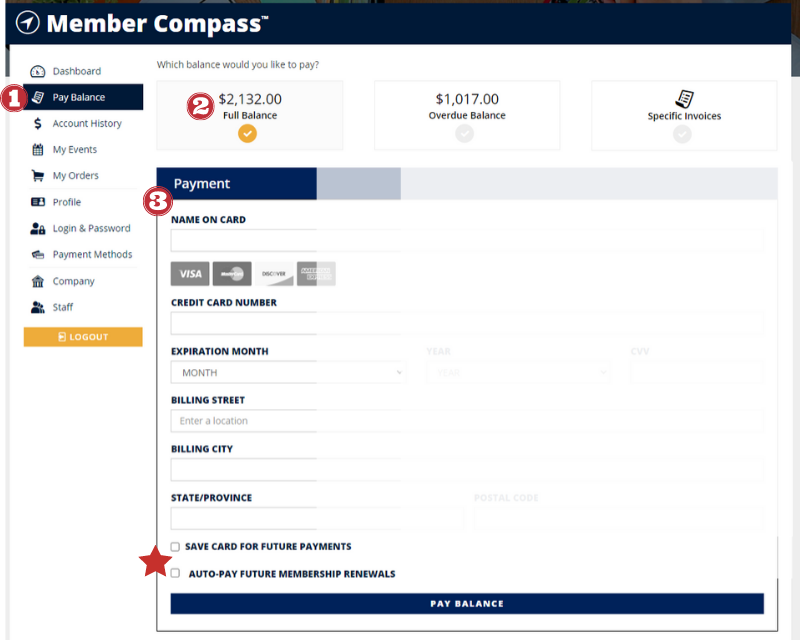
How do I pay online?
- Click the "Pay Balance" tab in your Member Compass
- Choose to pay "Full Balance", "Overdue Balance", or "Specific Invoices".
- Enter your credit card information and click "Pay Balance"
- You can check:
- "Save card for future use" | This saves the card only on your profile! No other user, even under the same company, will be able to use your card.
- "Auto-Pay Future Membership Renewals" | You will receive a reminder email before your card is charged at renewal time.
- You can check:
Download PDF of "How to Pay Online"
How do you keep my credit card information secure if I save it on your website?
Your credit card information is stored within QuickBooks. Quickbooks stores the complete credit card information within their systems, separate from our website and database. Quickbooks is fully PCI Compliant. The fine details: In accordance with QuickBooks’ specifications and industry best practices, our website host (Novi) exchanges card information to a token before any information reaches our server. This means that while Novi facilitates the transaction, protected credit card data is never stored on our servers. All protected credit card data is securely passed directly to QuickBooks Payments where it is processed and stored. At no time does Novi transmit protected card data back to the association, the Novi-provided website, or any other party beyond what is described above.
TAA Webinar Help
There are two ways to join a TAA webinar/virtual meeting. Through the link in your confirmation email or from your Member Compass. Either way, to be able to access your webinar link to join the course, you will need to have an account on the TAA account and be logged-in. Before the day of your webinar/meeting, please make sure you can log in to our website. You can try logging in here. If you need assistance, check out our FAQ page or contact us by replying to this email.
Member Directory
I am searching in the directory but can't find who I'm looking for.
TAA offers an online directory that has a robust "Filter" feature. Be sure to filter by Member Type (example: Supplier, Apartment Community, Management Company) and/or search by keyword. When using the Keyword Search: Make sure to use thoughtful wording about searchable keywords. For example, if you search "paint" your search results will include "painters" and "painting" because the first part of the word matches. But, if the reverse is true and you search "painters" your search results will not include "paint" or "painting" because neither includes "painters".
I'm looking for a PDF of the directory, where can I find it?
A downloadable PDF can be found here. Please note, you must be logged into the website in order to access this webpage.
My company is a Supplier Member and our profile changes (logo, description, email, website, etc.) are not showing up in the directory, why?
Supplier Companys have two types of profiles, basic and featured. All TAA members have a basic profile included with their membership. You have the option to upgrade your profile to a "featured" profile. Click here to learn more about the basic vs featured profile. Some information will not show up if your company has a basic profile.
CPO FAQ
Does TAA offer an online CPO certification?
No, we do not. We offer the two-day in-person national CPO course.
I passed my CPO exam but haven’t received my CPO certification yet…
The Pool and Hot Tub Alliance is responsible for verifying exam scores and emailing out certificates. If you have not received it via email, please reach out to the Pool and Hot Tub Alliance here.
I can’t find my CPO certification. How can I get another copy?
Please reach out to the Pool and Hot Tub Alliance here.
When is the next CPO course?
Our upcoming CPO courses can be found here. If the course is marked as sold out, it has reached capacity. Please email us at taa@triangleaptassn.org to be added to a waitlist and consider registering for a future class, to at least save your spot. If your turn on the waitlist comes up, we can transfer your registration to the earlier class.
I operate a pool in Wake County, do I need to do anything else?
For those operating a pool in Wake County, you are required to pass the Wake County Exam after receiving your CPO certification. The Wake County Exam comes at no cost to you. Contact Wake County at 919-856-7400 to schedule your exam. For more information click here.
I need to recertify, what do I do?
All those seeking CPO re-certifications must attend the full two-day course again.
I did not pass my CPO exam. Can I re-test?
Yes, you can. You would register for one of our upcoming CPO courses that can be found here and make sure to purchase the re-test ticket.
